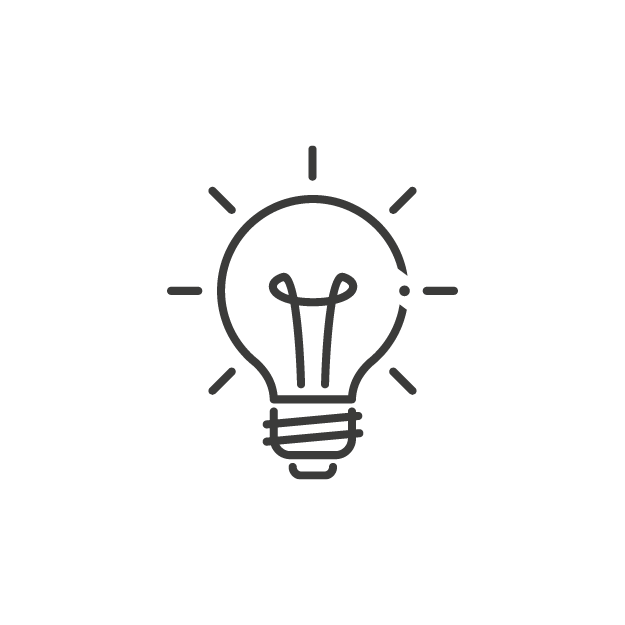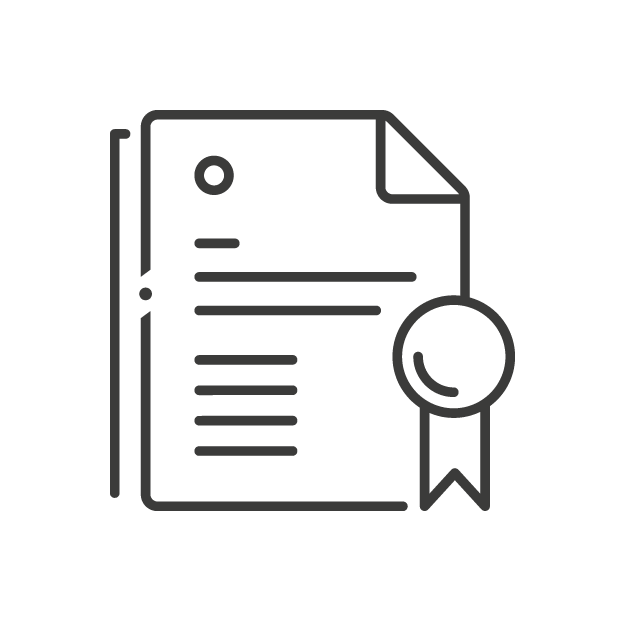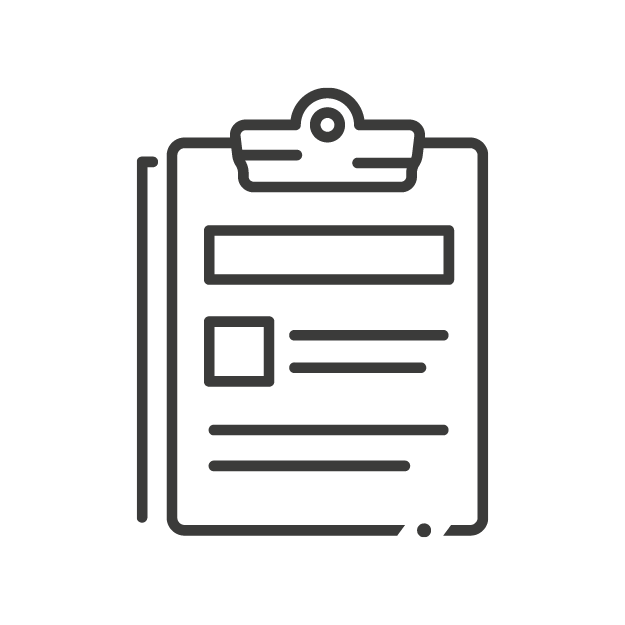Data Analysis with Excel - Intermediate
Why should you attend this course?
- You will learn how to interpret, communicate and retrieve data in large collections of information.
- You will learn how to summarise information and put it into a logical analytical framework.
- You will gain the skills to perform advanced search and data extraction.
- You will learn how to summarise unstructured datasets into a logical format.
Language of the course
English
Training level
intermediate
Who is this course for?
- For regular Excel users who want to learn more about using Excel for data analysis.
- For professionals, analysts, financial managers, financial controllers, accountants and decision makers who want to expand their functional knowledge of Excel.
What will you learn during the course?
- Create pivot tables and charts.
- Manipulating charts using pivot tables.
- Summarise data and automate charts.
- Using functions from the ‘search’ group. Flexible methods of searching for data in Excel. You will learn how to use the ‘x.search’ function effectively.
- Discovering hidden trends in data and solving complex problems.
- Practical solutions for complex data sets.
- A variety of functions: logical, conditions and error handling, working with text strings, nesting functions, how to simplify the ‘if’ function, functions involving multi-cell arrays.
- Time-saving tricks and keyboard shortcuts to speed up your work in the program.
- And much more.
Additional information
- In order to use the course effectively, it is necessary, in addition to viewing the online training, to have Excel turned on. To do this, we recommend using a second screen or an additional device to avoid constantly switching between windows.
- The course is based on Excel for Windows, it is recommended to use version 2010 or later.
- MAC users are welcome to attend the course, but some features may differ from the Windows version. The tutor will adapt the course content to the MAC version during the course if there are MAC users attending the training.
„The presenter was very good, gave good examples and was very communicative. He is able to explain everything in a simple way.”
From a feedback form on tailored training provided in 2023.5,57/6
Average evaluation of tutors and training materials among participants of workshops for companies organized in 2023-2024.„Training delivered in an understandable manner and at the right pace.”
From a feedback form on tailored training provided in 2024.97%
of all participants of the 2023-2024 tailored workshops for companies would recommend our training to their friends!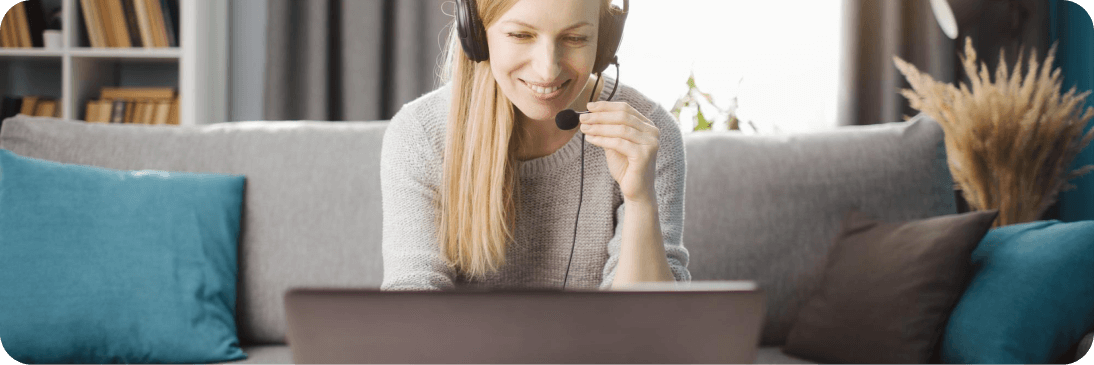
Open courses
Our open courses are short courses taught by experienced tutors whose role is to give you practical knowledge and skills that you can use immediately in your daily work.
It's a great opportunity to expand your knowledge and enhance your skills, whether you're motivated by an internal desire to develop or by your employer.

Bespoke programmes for companies
Does your team need training on this topic? Or, would your organization benefit from additional focus on specific issues in the course program, allowing some elements to be explored in greater depth?
With bespoke programs, we can adjust the training content to meet your organization’s specific needs. This includes adding topics not covered in the standard program or omitting sections less relevant to your team. The final cost of customized training is set individually at the proposal stage.